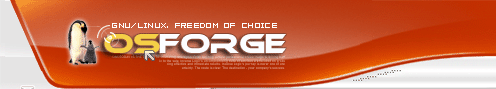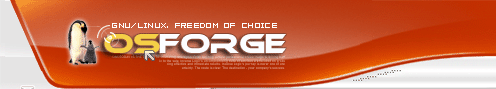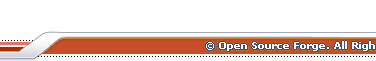|
|
Of course, a question from a newbi
I have long considered making the switch to Linux because I like the idea of control over my computing experience and I like minimalism and customizability (if those are words). One day, I conjured the will to download the Redhat8 ISOs. I went ahead and made a basic dual boot setup on an older computer of mine (Pentium 2 300MHz system + 156 MB RAM). What I found was that the RedHat 8 setup was more bloated than any WindowsXP/2k setup I had ever experienced. It started up running on ~180MB RAM, as opposed to the ~65MB I had been using on Win2k boot. I immediately deleted my Linux partitions and went back to Windows NT5.x.
My main problem is that I don't have any Linux gurus in a 100 mile radius (I'm exaggerating of course, but I really don't know anyone). What I setup was the common workstation install of Redhat8. This was about four months ago.
Now, what I really want is for this to be a rich learning experience. I want to set up a barebones linux system. I want to learn the ins and outs of this skeleton install. Then, I want to start building on this by installing programs to add functionality. Eventually, I hope to build up a very comfortable Linux environment.
What I'm asking, through this rather drawn out literature, is what I need to create this barebones install. I have read through a great portion of the newbie guide provided by this site, but it is quite ubiquitous. I need to know how to set up this skeleton Linux install with networking support, basic decompression utilities (I'm assuming I'll need these when I have to update my kernel and for installing programs that come in archives), a web browser(I'm not sure if I need a desktop for this, but I'd rather start without one), and anything else you think I need for my mentioned purposes.
Additionally, I'm thinking the partitioning could go like this: 512MB swap partition, 12GB for windows, and 7.5GB for a common linux ext2 partition (for a 20GB drive).
System looks like this:
Pentium 3 800EB
512MB PC133
Via Chipset (apollo pro 133a)
Voodoo 5 5500
Linksys Etherfast 10/100 T
I realize I'm going to have to find drivers for the voodoo 5 5500 and the via chipset (I probably won't have a problem with this). I'm going to assume the network card will be supported already.
I'm not actually planning on diving into this until next week, but any help anyone can give me will me much appreciated.
Cheers,
matt
|
|